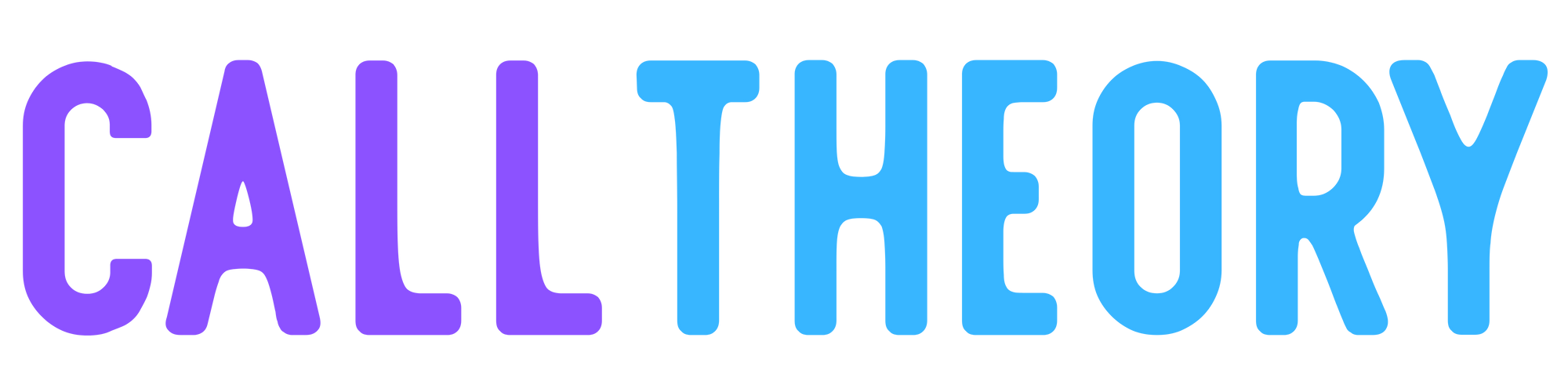Switch to 3CX Web Client (like, now.)
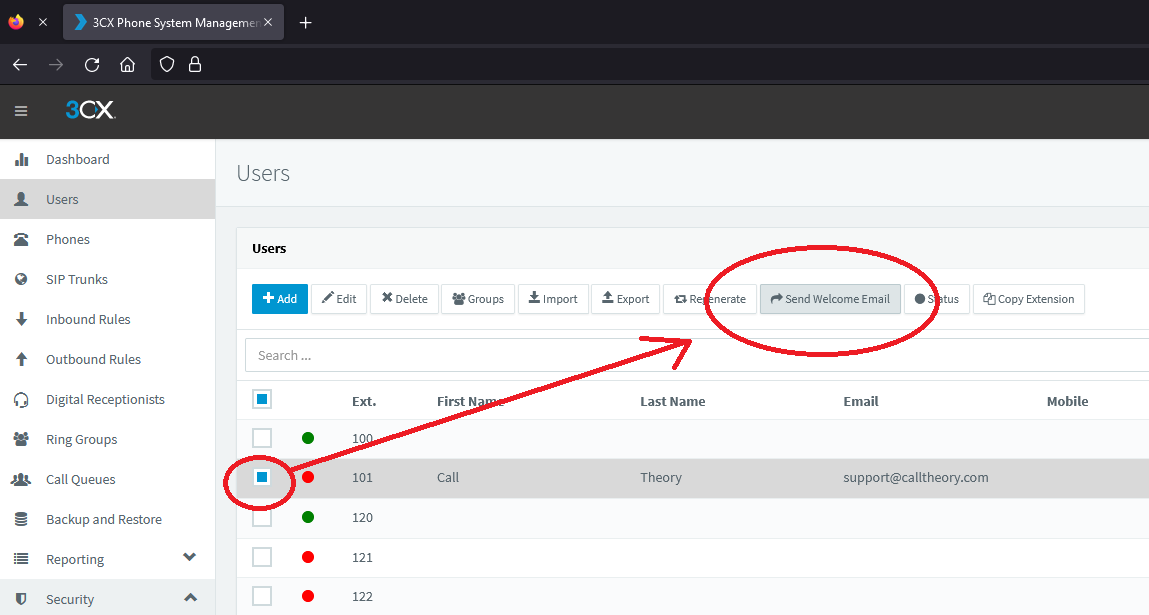
There is an active 3CX issue that is affecting the 3CX Windows Desktop App.
The 3CX CEO is currently recommending you use the webclient.
Instead of your normal 3CX url, you will add /webclient to the end.
So if you are setup as https://example.3cx.us you would go to https://example.3cx.us/webclient
Users may not know their extension and password. The easiest way to communicate this is to send the Welcome Email from the 3CX portal Users list.
Notice: The UI gives you almost no feedback that it worked - a pet peeve of mine. Just trust it, bro?
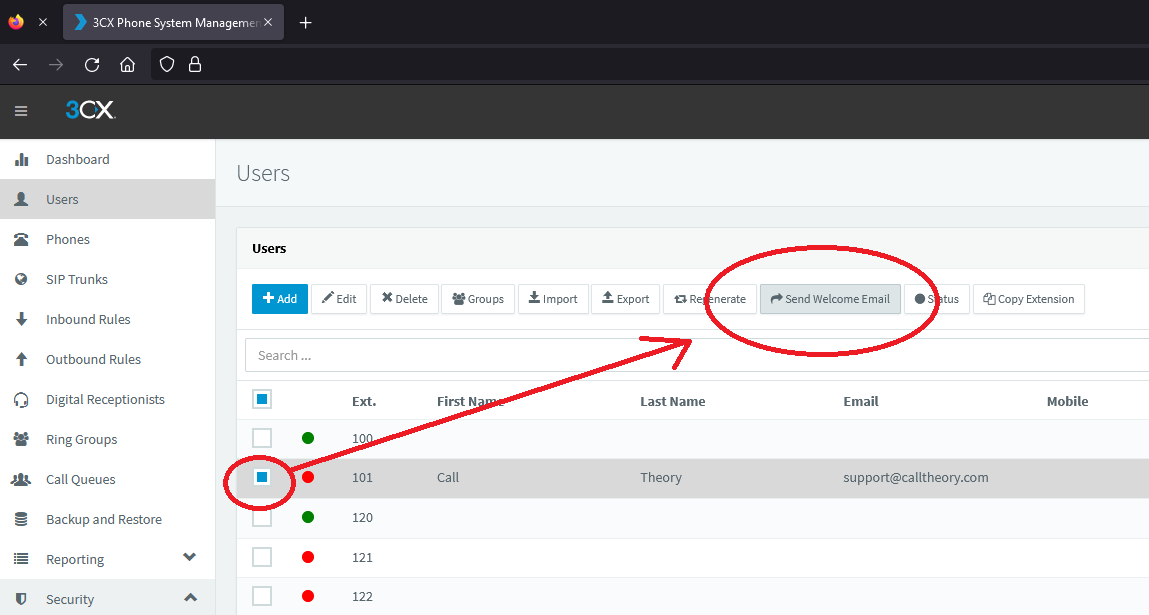
The password will be contained about halfway down the email for them to use to login.
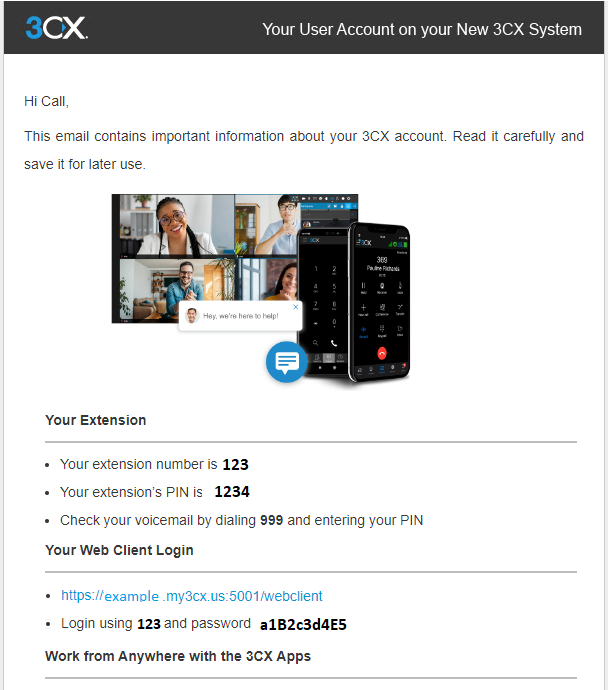
3CX recently kicked me out of their partner program because I was unwilling to actively sell their product - but I'm trained through 3CX Advanced Certified and happy to help you update or answer any questions you may have.

I started brainstorming and planning a 3CX alternative when I was booted from their partner program - so I have some fun ideas to explore and share with you at a later point.
For now, get updating - and SWITCH to the 3CX Web Client ASAP!